TAG | Share Tests
Users have the ability to share tests in TAG with other members or groups in their district.
From TAG > Tests
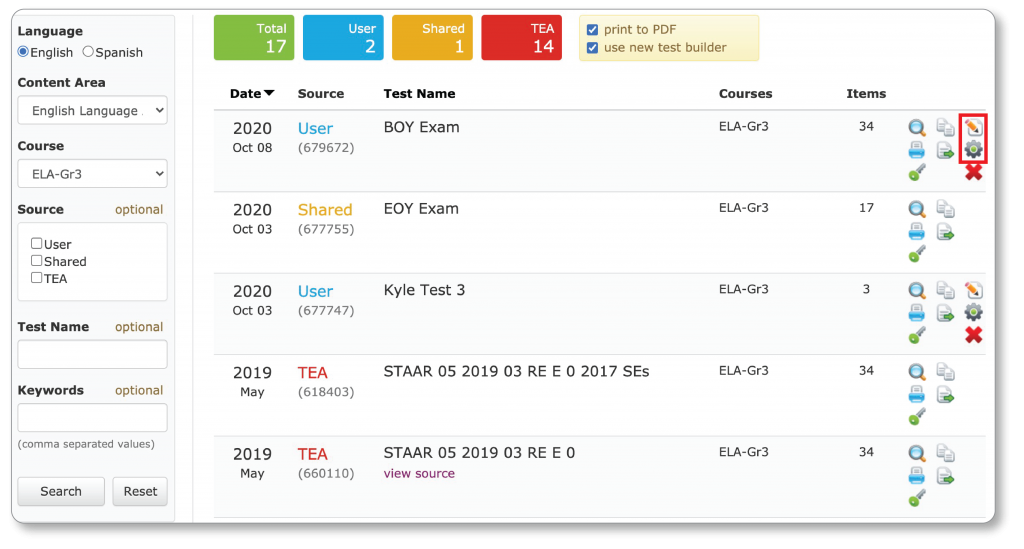
- Click the Edit icon OR click the Settings icon by the test name (must be a user test). Note: To make any test a user test, click the copy icon and rename.
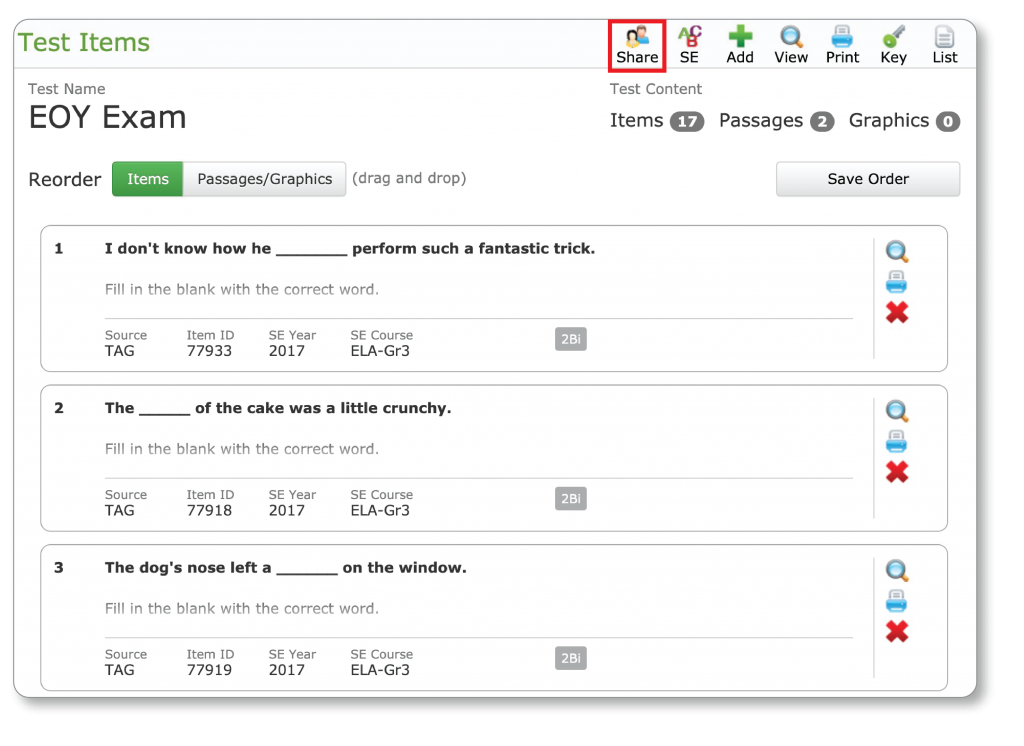
- Click Share in the top Right
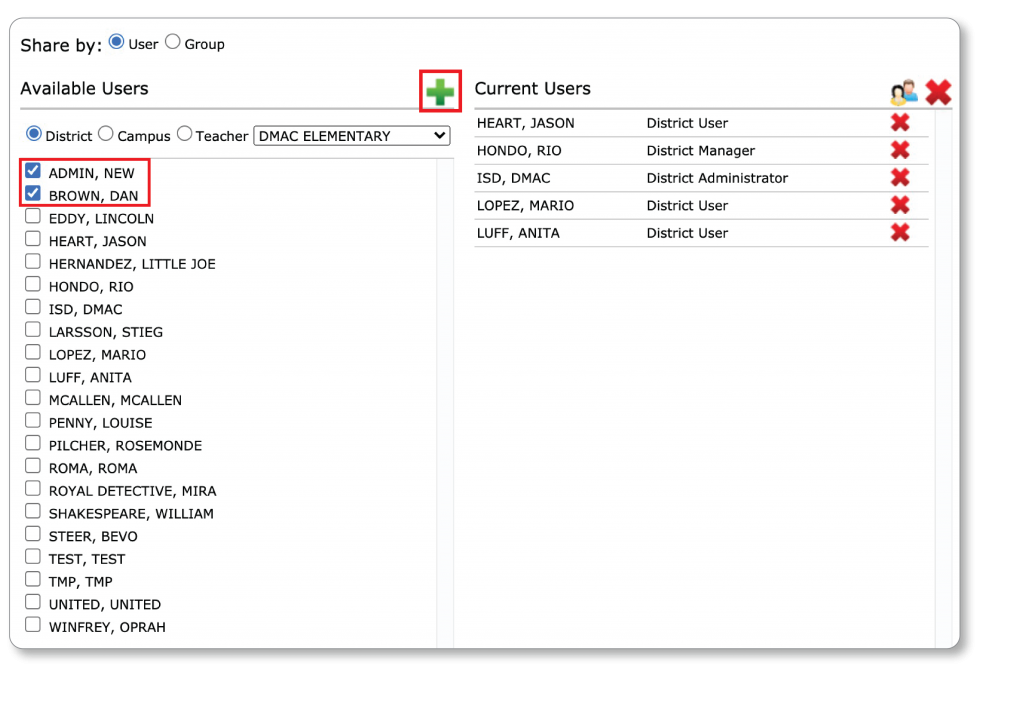
- Select Users or Groups and click the green plus sign
- Close window
For more information on the TAG application, click HERE.

 Students
Students Educators
Educators