Utilities | Copy Class
In the Utilities application of DMAC, District/Campus Administrators or Managers can copy classes for Teachers. For example: A teacher has two co-teachers who also need access to all of their students.
Please note: this action automatically locks the class so that the next Class Roster upload does not override the information.
Visit the Utilities page in Resources for more detail. Please contact the DMAC Help Desk at 1.866.988.6777 or support@dmac-solutions.net with any questions.
Copy and Assign Classes to Other Teachers
- Select Teachers from the top navigation bar in Utilities
- Locate Teacher and click to view their information (preview icon)
- Click Copy
- Check next to Teacher(s) and Class(es) to copy
- Click Copy
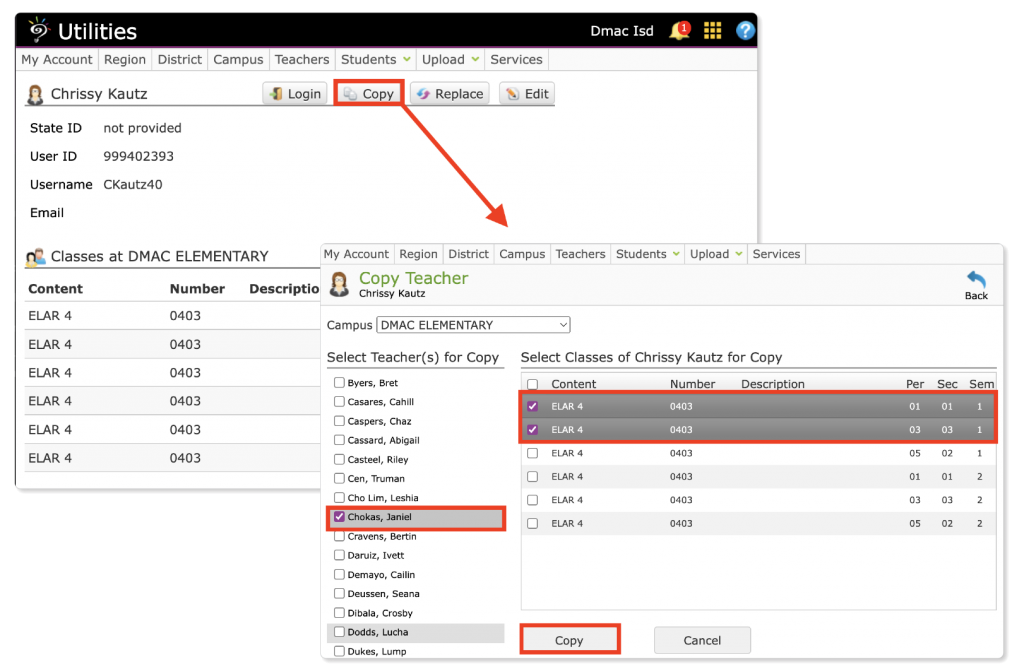
Sample Class:
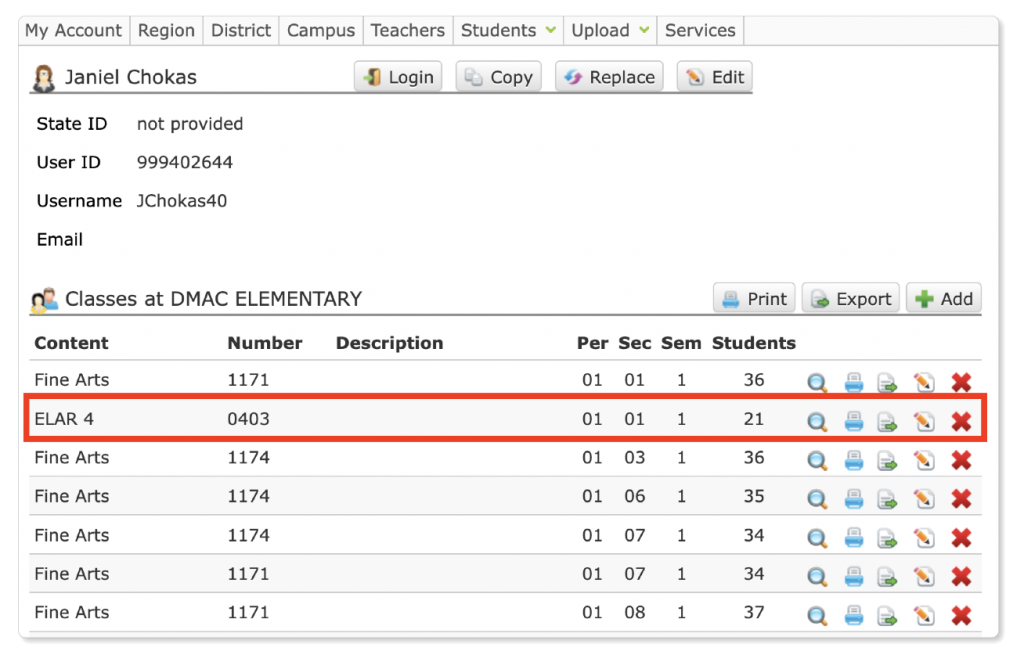

 Students
Students Educators
Educators