FormWorks® | Categories
Settings
District/Campus administrator can create custom categories in FormWorks® Settings.
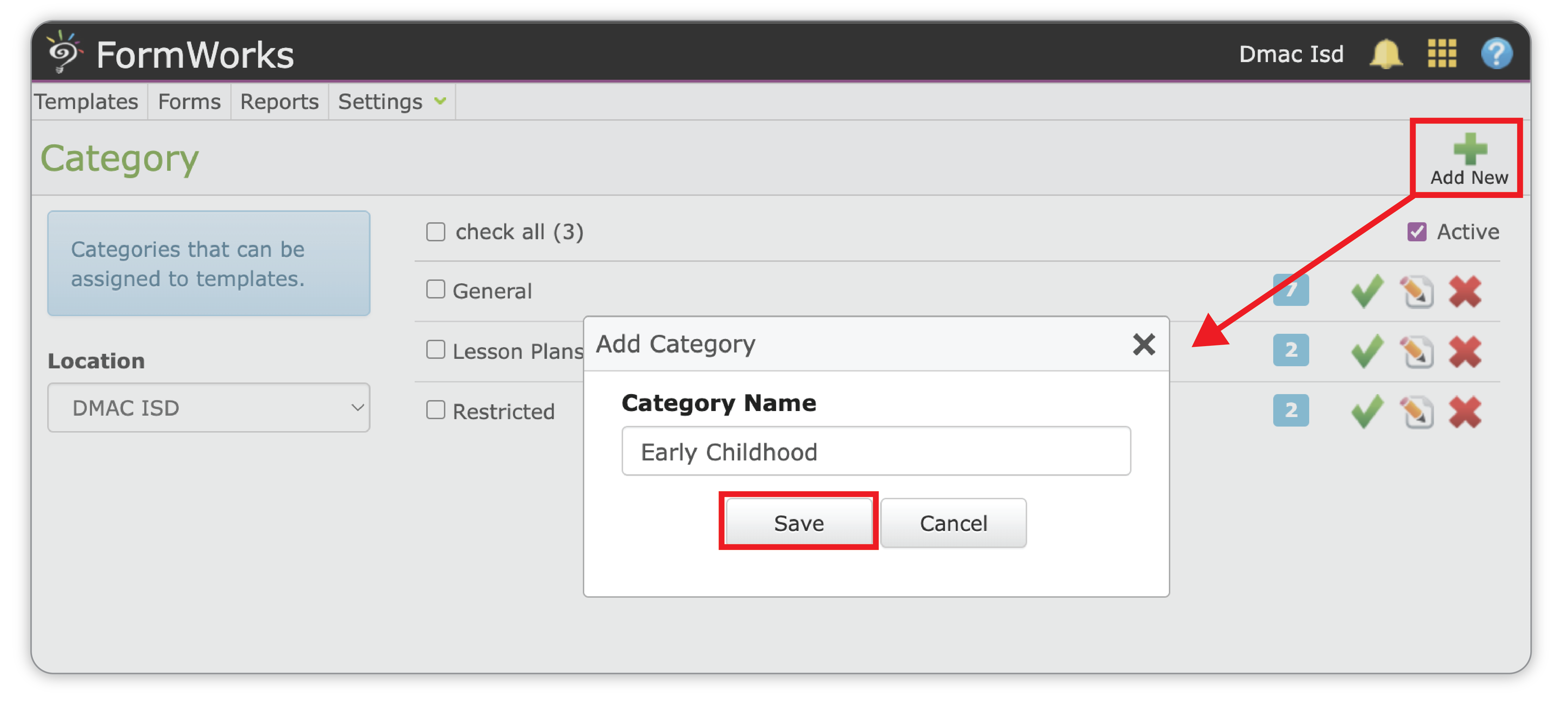
- Click Add New
- Enter Category Name, Save

- View assigned templates (blue number icon), Deactivate, Edit or Delete Categories with icons
Templates
Assign categories in FormWorks.
In FormWorks® > Click Templates
- Click Add New
- Select Start a blank template or Copy an existing or common template
- Enter Name
- Select Type, Location and Category
- Assign Author, Approver, Template Editors
- Restrict Users to only be able to Complete forms and View reports
- Click Save
- Create/Edit Template
- Click Publish
Forms
Search by Category in forms.

 Students
Students Educators
Educators