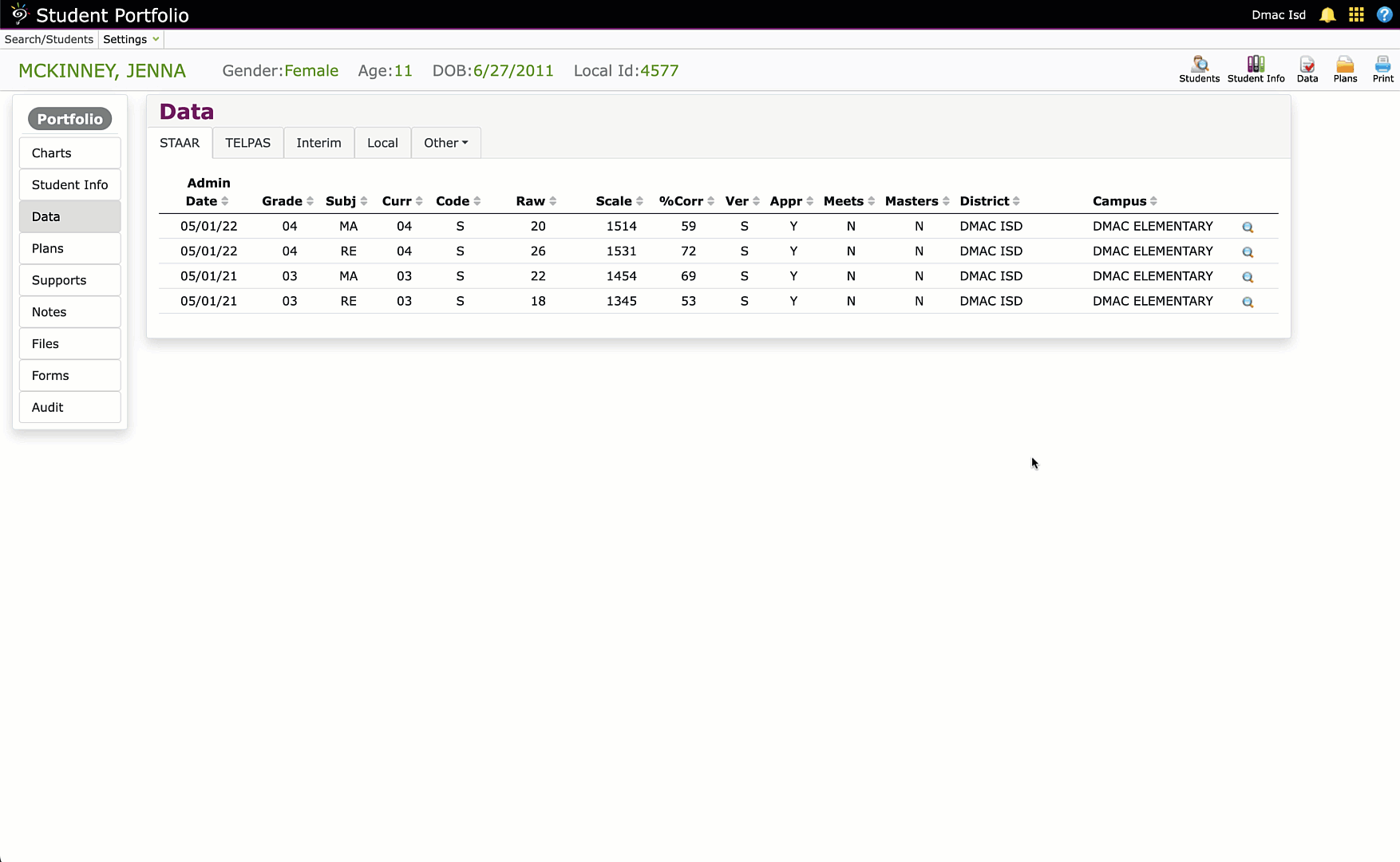
New Data Types!
The tabs within the Student Portfolio > Data section are growing! Not only do we have state and local data, but national sources such as CLI-Circle, CLI-TXKEA, IDEL, MAP, mClass and Renaissance are available.
Please note: Your school must upload the data files into the secure area of the Utilities application for them to appear in DMAC.
Video Tutorial >> Learn about the different national data types accepted by DMAC
Please call the DMAC Help Desk at 1.866.988.6777 or email support@dmac-solutions.net with any questions about how to format data files or upload information.
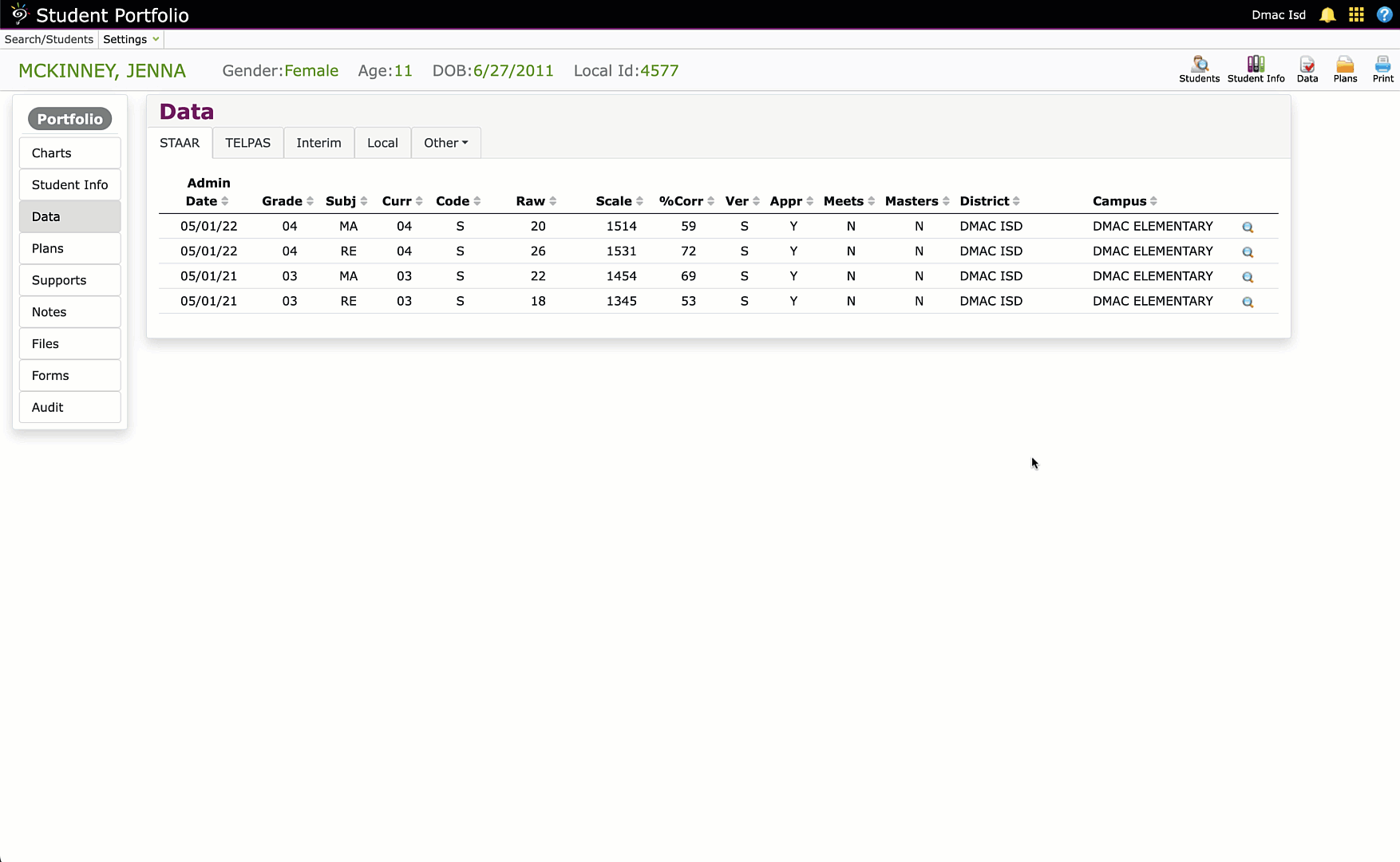

 Students
Students Educators
Educators