Precoding Scantron Forms
To ensure DMAC is working with the most current technologies, an update has been made to the section of TEKScore where educators can see a preview of precoded forms. In the past, this required Adobe Flash; however, it is no longer needed. When precoding Scantron forms, please make sure you have an up-to-date browser installed (e.g., Chrome).
It’s important to note that those who are using the online scanning feature in TEKScore will still need IE 11 installed on the machine that scans. This is only needed for the scanning portion for Scantrons. All other tasks such as creating test keys, precoding forms or looking at reports can be done in other browsers. This also does not impact precoding or scanning for Plain Paper forms.
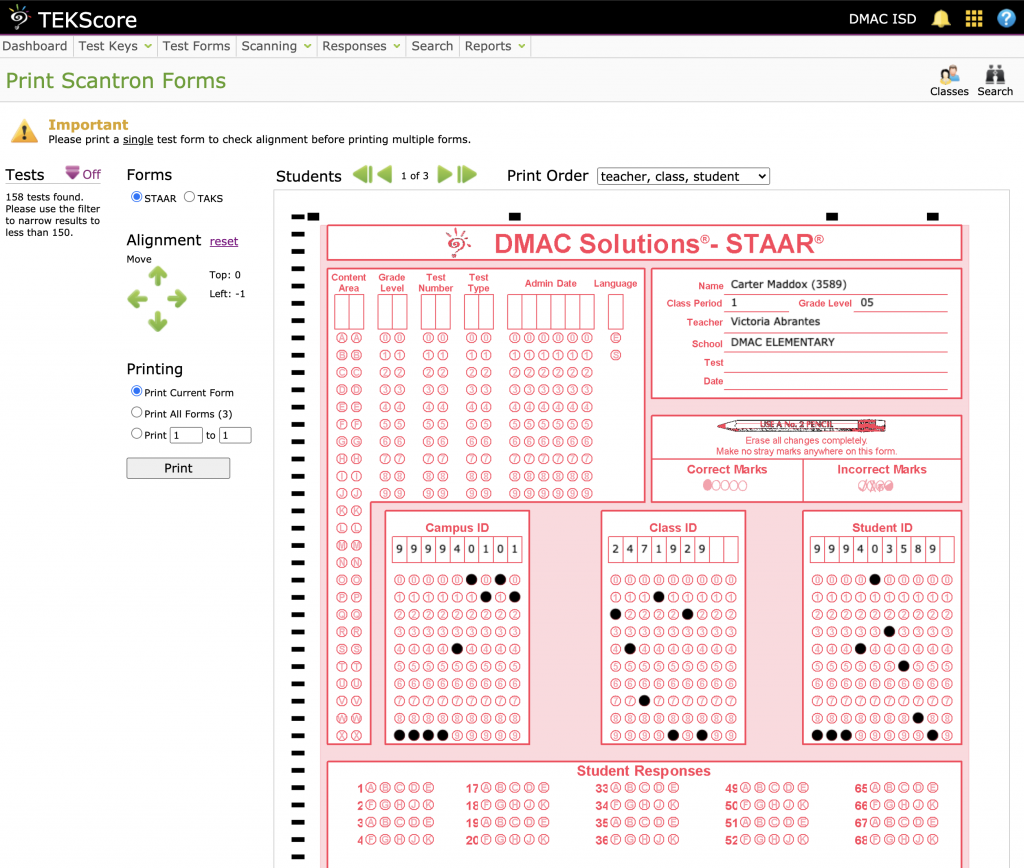
Please contact the DMAC Help Desk at 1.866.988.6777 or support@dmac-solutions.net if you have any questions.

 Students
Students Educators
Educators