TEKScore and Student Responses
A new setting has been added to the online tests in TEKScore that allows students unlimited sign in attempts in Student Responses if the student’s test has not been scored.
- Access this tab by first opening your Test Key in TEKScore
- Click the Online tab
- Check the option seen below that says, “Allow students unlimited sign in attempts if test is not scored”
- This will allow your students to sign in and enter online responses as many times as needed until they click the Score button for their assessment.
Please contact the DMAC Help Desk at 1.866.988.6777 or support@dmac-solutions.net if you have any questions.
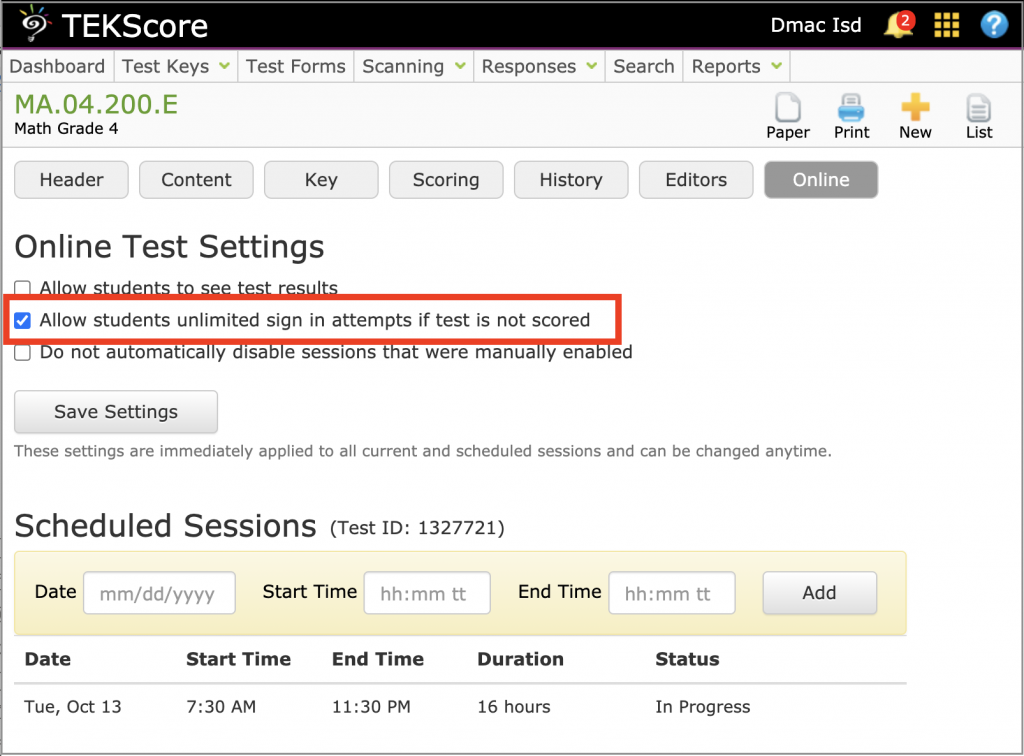

 Students
Students Educators
Educators